はてブを用いた興味分析
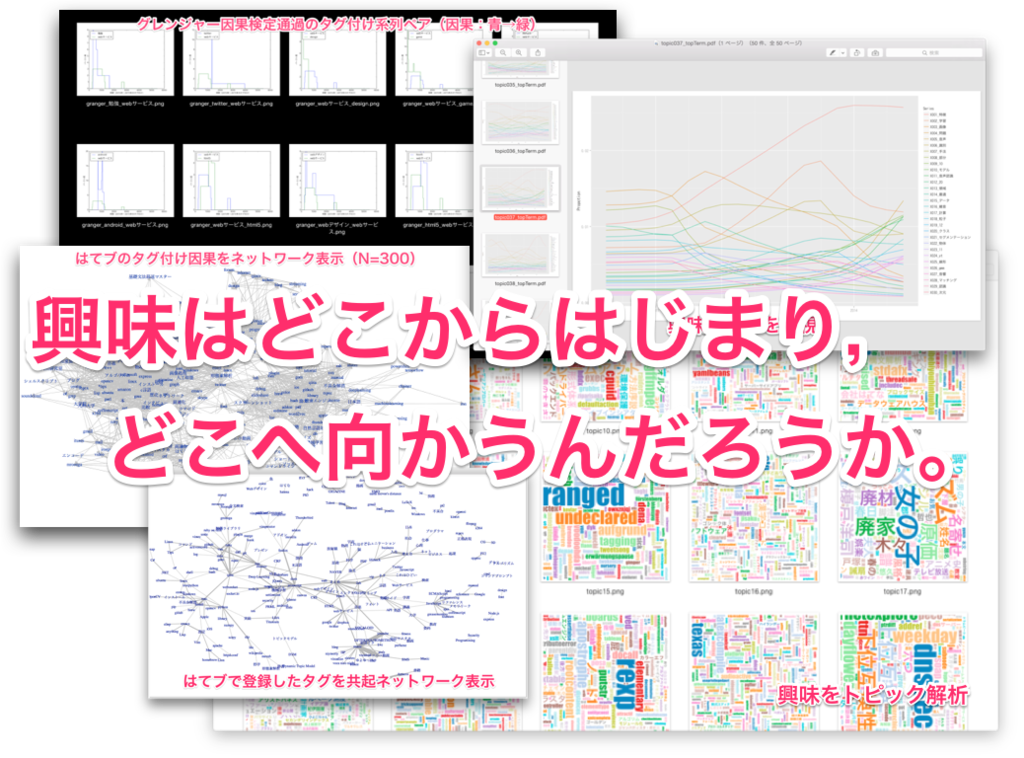
はじめに / 何をやりたいのか?
- 「興味はどこからはじまって,どこへ向かうのか。」知りたい*1
- 「ある時点までの自分自身の興味推移に即して,いま最も面白いと感じるであろうコンテンツ*2を推薦したい」
- 「ある時点までの自分自身の興味推移に即して,興味を持ちたい対象まで,最も面白いと感じるであろう経路でコンテンツを推薦したい」
というモチベーションで、興味分析関係の記事を連載します.
試行錯誤中ですので,どの程度の性能を実現できるか不明ですが,その試行錯誤内容を記事にまとめたいと思います.
アプローチをざっくり書くと,次の通りです.
- インプットとして,はてブに登録したブログ記事群/付与したタグをこれまでの自分自身の興味の推移として扱う.
- トピック解析/ネットワーク解析関連の技術を用いて,これまでの興味を分析,これからの興味を予測する.
- アウトプットとして,ブログ記事を推薦する.
進捗次第,以下の記事一覧に記事を追加していきたいと思います.
記事一覧(目次)
- データの準備。後続の3記事に対するデータ準備です。 ni66ling.hatenadiary.jp
- LDAによるトピック解析 ni66ling.hatenadiary.jp
- HDP-LDAによるトピック数自動決定可能なトピック解析*3 github.com
- DTMによるトピックの時系列解析*4 *5 github.com
- 共起ネットワークによるタグ付けネットワーク可視化 ni66ling.hatenadiary.jp
- 因果ネットワークによるタグ付け因果ネットワーク可視化 ni66ling.hatenadiary.jp
記事を追加したら、順次更新します。
1. データの準備(はてブからブログ記事取得・形態素解析)
はじめに
連載記事 はてブ記事を用いた興味分析 の1つ目の記事です.
本記事では,次の説明を行います.ただし,具体的な処理内容については割愛します.
- 個人のはてブRSSファイルから,そのそれぞれのWebページに対して本文抽出し,DBに登録する.
- 本文抽出したWebページに対して,MeCabによる形態素解析を行い,形態素とTF,IDFをDBに登録する.
最終的にできるDB(ER図)は次のようなものです.*1
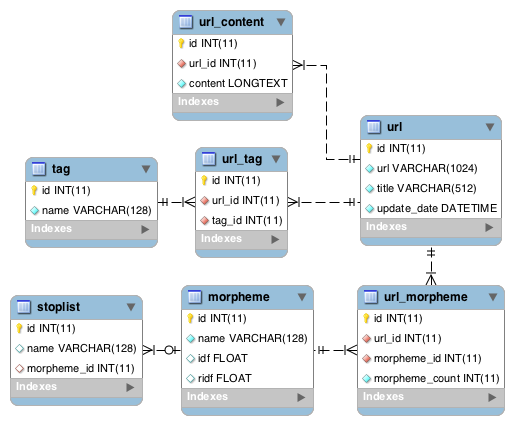
詳細はGitHubのREADMEを参照ください.
*1:このER図はMySQL Workbenchで作成しました.こちらのページを参考 http://qiita.com/Curxis114/items/c47032c19abdb901b1c3
2. LDAによるトピック解析
はじめに
連載記事 はてブ記事を用いた興味分析 の2つ目の記事です.
ここでは,はてブに登録したWebページ全てに対して,LDA*1によるトピック解析を行い,
はてブに登録している内容のトピック(話題,興味の対象)を分析します.
実装の前提として,データの準備(はてブからブログ記事取得・形態素解析)が完了していることを想定しています.
トピック解析とは?
トピック解析とは,入力データのトピック(話題,分野など,大ざっぱな「意味」)を推定することです.データの抽象化とも言えると思います.クラスタリング*2におけるクラスの推定,次元圧縮*3における基底の推定などと非常に似ています.
本記事におけるトピック解析とは,入力のはてブ記事群におけるジャンル推定を意味します.
トピック解析の詳細は,次のページ(PDF)が分かりやすく,オススメです.
LDAとは?
LDAとは,トピック解析手法の一つで,最も有名な手法です.
潜在意味インデキシング(LSI)*6を確率化したpLSIを完全にベイズ化した手法です.
1つの文書が複数のトピックから確率的に構成されることを仮定した言語モデルの一手法です.
グラフィカルモデルでは,下図のとおりです.
各種変数/定数に意味を赤字にて補足しました.
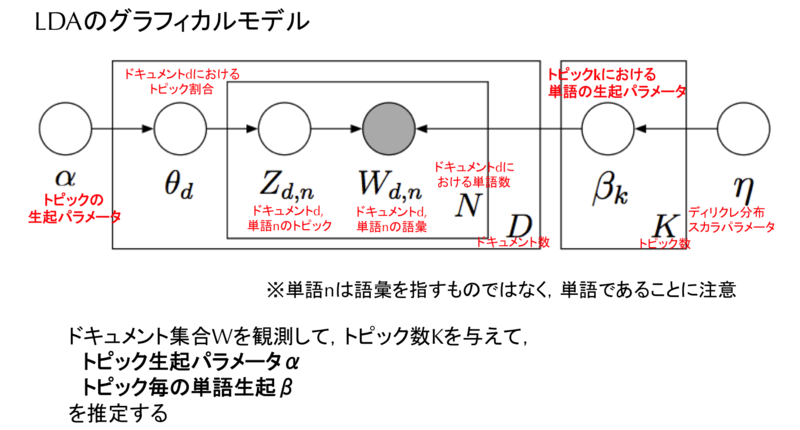
計算で求めたい文字は,上図のハイパーパラメータα(トピックの分布)*7とβ(トピックごとの単語の分布)*8であり,
他の文字は観測定数もしくは計算過程で用いるだけの変数です.
文字が多く,何が既知で,何が未知なのか混乱しがちですので,注意が必要です.
LDAの詳細は,次のページ/文献がわかりやすく,オススメです.
- Latent Dirichlet Allocationゆるふわ入門
- Latent Dirichlet Allocation(LDA)を用いたニュース記事の分類
- パターン認識と機械学習 下 -ベイズ理論による統計的予測の10章*9
私も以下記事にまとめてみました.
ni66ling.hatenadiary.jp
LDAによるトピック解析とその結果
ここでは,持橋さんのlda, a Latent Dirichlet Allocation package.*10を用いてはてブ記事群をLDAにかけます.*11
実装の詳細はGitHubを参照ください.
結果,下図のようなワードクラウドを出力します.
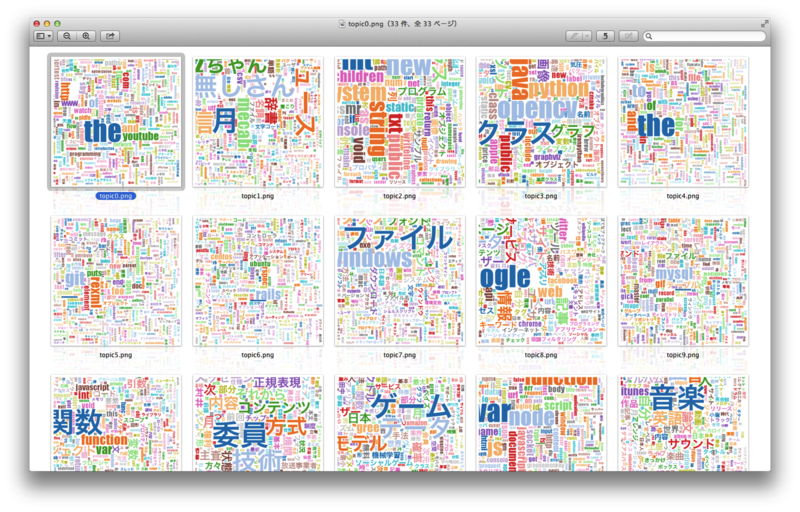
このワードクラウドの見方は次のとおりです.
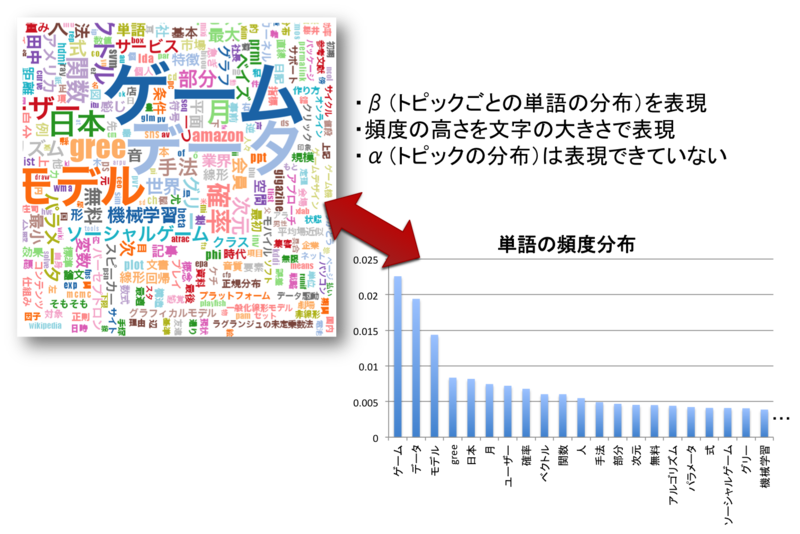
自分自身,何に興味があるのか,一目瞭然になりますね.面白い...
次回はHDP-LDA*12によるトピック数自動決定可能なトピック解析について書きます.
*1:Latent Dirichlet Allocation
*2:k-meansクラスタリングや混合ガウス分布による確率的クラスタリングなど
*4:トピックモデルの日本語の文献では,持橋大地さんの資料が非常に分かりやすいです.
*5:トピックモデルの提唱者B.M.Bleiさんの資料です.
*6:異なる表現だと,潜在意味解析(LSA),主成分分析(PCA),特異値分解(SVD),KL展開など.それぞれ詳細には異なりますが,結果的にやることは同じです.
*7:トピック数Kだけのベクトル
*8:トピックごとに単語数Nだけのベクトル
*9:ただし,ここではLDAの説明はないです.混合ガウス分布(GMM)のベイズ化について詳細な説明があり,これのアナロジーとしてLDAを捉えると理解しやすいです.
*11:ただし,はてブ記事数は2008年〜2014年までで4600程度です.
*12:Hierarchical Dirichlet Process-Latent Dirichlet Allocation:階層ディリクレ過程 潜在ディリクレ配分法
HTML特殊文字を含めたストップワード
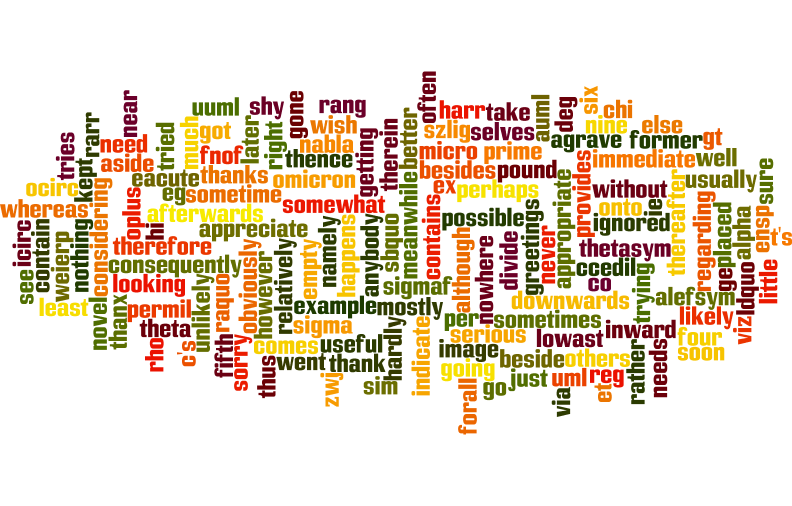
ストップリスト
a a's aacute able about above according accordingly acirc across actually acute aelig after afterwards again against agrave ain't alefsym all allow allows almost alone along alpha already also although always am among amongst amp an and ang another any anybody anyhow anyone anything anyway anyways anywhere apart appear appreciate appropriate are aren't aring around as aside ask asking associated asymp at atilde auml available away awfully b bdquo be became because become becomes becoming been before beforehand behind being believe below beside besides best beta better between beyond both brief brvbar bull but by c c'mon c's came can can't cannot cant cap cause causes ccedil cedil cent certain certainly changes chi circ clearly clubs co com come comes concerning cong consequently consider considering contain containing contains copy corresponding could couldn't course crarr cup curren currently d dagger darr definitely deg delta described despite diams did didn't different divide do does doesn't doing don't done down downwards during e each eacute ecirc edu eg egrave eight either else elsewhere empty emsp enough ensp entirely epsilon equiv especially et eta etc eth euml even ever every everybody everyone everything everywhere ex exactly example except exist f far few fifth first five fnof followed following follows for forall former formerly forth four frasl from further furthermore g gamma ge get gets getting given gives go goes going gone got gotten greetings gt h had hadn't happens hardly harr has hasn't have haven't having he he's hearts hellip hello help hence her here here's hereafter hereby herein hereupon hers herself hi him himself his hither hopefully how howbeit however i i'd i'll i'm i've iacute icirc ie iexcl if ignored igrave image immediate in inasmuch inc indeed indicate indicated indicates infin inner insofar instead int into inward iota iquest is isin isn't it it'd it'll it's its itself iuml j just k kappa keep keeps kept know known knows l lambda lang laquo larr last lately later latter latterly lceil ldquo le least less lest let let's lfloor like liked likely little look looking looks lowast loz lrm lsaquo lsquo lt ltd m macr mainly many may maybe mdash me mean meanwhile merely micro middot might minus more moreover most mostly mu much must my myself n nabla name namely nbsp nd ndash ne near nearly necessary need needs neither never nevertheless new next ni nine no nobody non none noone nor normally not nothing notin novel now nowhere nsub ntilde nu o oacute obviously ocirc oelig of off often ograve oh ok okay old oline omega omicron on once one ones only onto oplus or ordf ordm oslash other others otherwise otilde otimes ought ouml our ours ourselves out outside over overall own p para part particular particularly per perhaps permil perp phi pi piv placed please plus plusmn possible pound presumably prime probably prod prop provides psi q que quite quot qv r radic rang raquo rarr rather rceil rd rdquo re real really reasonably reg regarding regardless regards relatively respectively rfloor rho right rlm rsquo s said same saw say saying says sbquo scaron sdot second secondly sect see seeing seem seemed seeming seems seen self selves sensible sent serious seriously seven several shall she should shouldn't shy sigma sigmaf sim since six so some somebody somehow someone something sometime sometimes somewhat somewhere soon sorry spades specified specify specifying still sub sube such sum sup supe sure szlig t t's take taken tau tell tends th than thank thanks thanx that that's thats the their theirs them themselves then thence there there's thereafter thereby therefore therein theres thereupon these theta thetasym they they'd they'll they're they've think thinsp third this thorn thorough thoroughly those though three through throughout thru thus tilde times to together too took toward towards trade tried tries truly try trying twice two u uacute uarr ucirc ugrave uml un under unfortunately unless unlikely until unto up upon upsih upsilon us use used useful uses using usually uucp uuml v value various very via viz vs w want wants was wasn't way we we'd we'll we're we've weierp welcome well went were weren't what what's whatever when whence whenever where where's whereafter whereas whereby wherein whereupon wherever whether which while whither who who's whoever whole whom whose why will willing wish with within without won't wonder would wouldn't x xi y yacute yen yes yet you you'd you'll you're you've your yours yourself yourselves yuml z zero zeta zwj zwnj
参考サイト
このストップワードは,以下サイトのものを組み合わせた.
1. http://jmlr.org/papers/volume5/lewis04a/a11-smart-stop-list/english.stop
2. http://pst.co.jp/powersoft/html/index.php?f=3401
具体的な組み合わせ作業は次の通り.
組み合わせ作業メモ
2.のHTML特殊文字一覧ページから、&と;に囲まれた文字列を取得する.*2
let xpaths = ["/html/body/div/div/div[3]/table/tbody/tr", "/html/body/div/div/div[4]/table/tbody/tr"]; for(let j=0; j<xpaths.length; j++) { let nodes = document.evaluate(xpaths[j],document,null,7,null); for(let i=0; i<nodes.snapshotLength; i++) { let entity = nodes.snapshotItem(i).childNodes[1].innerHTML.match(/\&\;([a-zA-Z]+)\;/); if(entity && entity[1]){ console.log(entity[1]); } } }
1.のストップワードに2.のHTML特殊文字の文字列を追記して(stopwords.txt)マージ
$ cat stopwords.txt | tr '[A-Z]' '[a-z]' | sort | uniq > stopwords_merge.txt
ffmpegで動画ファイルの静止画サムネイルを作成する
はじめに
「動画ファイルが多量に存在するけど,ファイル名が適当すぎて目的のファイルをなかなか見つけられない」状況が生じたのでメモ.
方法をざっくり言うと,特定ディレクトリ内のすべての動画ファイルについて,N x Nマスの静止画サムネイルを作成*1する.

やりかた
#!/bin/sh dir_path="." #1 tiles_h=8 #4 tiles_v=8 #4 tiles=$(($tiles_h * $tiles_v)) for file in `find $dir_path -type f \( -name "*.flv" -o -name "*.mp4" -o -name "*.avi" \)` do frames=`ffmpeg -i "$file" 2>&1 | awk '/totalframes/{print $3}'` if [ "$frames" = "" ]; then continue; else fps=$(($frames / $tiles)); #3 if [ $fps -gt 1000 ]; then #2 fps=1000; fi ffmpeg -y -i "$file" -vf thumbnail=${fps},tile=${tiles_h}x${tiles_v},scale=1920:-1 "${file%.*}_thumb.jpg"; #3 fi done
#1: サムネイル作成対象のディレクトリ.
#2: ffmpegのバグ?か分からないが,-vfオプションのthumbnail値であまりにも大きな値(例えば5000等)を設定するとエラーで落ちるため,1000を上限閾値とした.
#3: ここで静止画サムネイルを作成.出力サイズはscale値で設定し,-1の場合はソースから自動決定する.
#4: サムネイルの分割数.
ワンラインで書くと次の通り.コピペで便利.
$ for file in `find . -type f \( -name "*.flv" -o -name "*.mp4" -o -name "*.avi" \)`; do frames=`ffmpeg -i "$file" 2>&1 | awk '/totalframes/{print $3}'`; if [ "$frames" = "" ]; then continue; else (fps=$(($frames/64)); if [ $fps -gt 1000 ]; then fps=1000; fi; ffmpeg -y -i "$file" -vf thumbnail=$fps,tile=8x8,scale=1920:-1 "${file%.*}_thumb.jpg") fi; done
補足
定期的に実行する場合は,下記内容を「/home/ni66ling/local/bin/mk_thumbnail.sh」とかに保存して,
#!/bin/sh dir_path="." tiles_h=8 tiles_v=8 tiles=$(($tiles_h * $tiles_v)) for file in `find $dir_path -type f \( -name "*.flv" -o -name "*.mp4" -o -name "*.avi" \)` do frames=`ffmpeg -i "$file" 2>&1 | awk '/totalframes/{print $3}'` if [ "$frames" = "" ]; then continue; else fps=$(($frames / $tiles)); if [ $fps -gt 1000 ]; then fps=1000; fi ffmpeg -y -i "$file" -vf thumbnail=${fps},tile=${tiles_h}x${tiles_v},scale=1920:-1 "${file%.*}_thumb.jpg"; fi done
cronで定期実行するように設定してあげれば良さそう.
00 3 * * * /home/ni66ling/local/bin/mk_thumbnail.sh
まだ試してないけど,あとで試す予定.*2
追記 2014/10/12
上記でうまくいかないケースがあった*3ので,その対処を行った.
全フレーム数の取得を,totalframesから取得するのではなく,durationとfpsから算出するように変更した.
それと,ログ出力と,不要サムネイルの削除*4を追加した.
#!/bin/sh input_dir_path="." # 入力ディレクトリパス output_dir_path="${input_dir_path}/thumbs/" # 出力ディレクトリパス log_file_path="${output_dir_path}/mk_thumbnail_`date '+%Y%m%d%H%M%S'`.log" # ログファイルパス ffmpeg="./ffmpeg" # ffmpegバイナリパス find="/bin/find" # findバイナリパス tiles_h=8 # サムネイルタイルの水平方向数 tiles_v=8 # サムネイルタイルの垂直方向数 # 出力ディレクトリ生成 if [ ! -e "$output_dir_path" ]; then mkdir -p "$output_dir_path" fi # サムネイル作成対象のファイル数の取得 IFS=$'\n'; input_files_cmd='$find $input_dir_path -maxdepth 1 -type f \( -name "*.flv" -o -name "*.mp4" -o -name "*.avi" -o -name "*.ts" -o -name "*.wmv" \)' nof_files=`eval "$input_files_cmd" | wc -l` echo "#input files: $nof_files" | tee $log_file_path counter=1 for file in `eval "$input_files_cmd"`; do IFS=$' \t\n' printf "processing:$file ($counter/$nof_files) is started... " | tee -a $log_file_path counter=$(($counter + 1)) # 既にサムネイルがあるならスキップ input_filename="${file##*/}" output_filepath="${output_dir_path}${input_filename%.*}_thumb.jpg" if [ -e "$output_filepath" ]; then printf "already existing.\n" | tee -a $log_file_path continue fi # 動画フレーム数の計算(Frames = Duration * FPS) hms=(`echo \`$ffmpeg -i "$file" 2>&1 | awk '/Duration/{print $2}' | sed 's/\..*//g' | tr -s ':' ' ' \` `) if [ ${#hms[*]} -eq 0 ]; then printf "error (duration is not defined).\n" | tee -a $log_file_path continue fi duration_sec=`expr ${hms[0]} \* 3600 + ${hms[1]} \* 60 + ${hms[2]} \* 1` src_fps=`$ffmpeg -i "$file" 2>&1 | awk '/fps/{print $0}' | sed 's/\ fps.*//' | sed 's/.*\ //'` if [ "$src_fps" = "" ]; then printf "error (fps is not defined).\n" | tee -a $log_file_path continue fi frames=`echo "$duration_sec * $src_fps" | bc | sed 's/\..*//g'` # サムネイル作成処理 tiles=$(($tiles_h * $tiles_v)) thumb_fps=`expr $frames \/ $tiles` if [ $thumb_fps -gt 1000 ]; then thumb_fps=1000 fi ffmpeg_msg=`$ffmpeg -y -i "$file" -vf thumbnail=${thumb_fps},tile=${tiles_h}x${tiles_v},scale=1920:-1 "$output_filepath" \ 2>&1 > /dev/null | grep -E 'error|failed' | tr -d '\n'` if [ "$ffmpeg_msg" = "" ]; then printf "succeeded.\n" | tee -a $log_file_path else printf "error (ffmpeg:$ffmpeg_msg)\n" | tee -a $log_file_path fi done printf "making thumbnail is done !!\n\n" printf "================================================================================\n\n" # 出力ディレクトリにおけるサムネイルについて,対応するソースの動画が存在しないなら,サムネイルを削除 echo "checking existing thumbnails." IFS=$'\n'; input_files_cmd='$find $output_dir_path -maxdepth 1 -mindepth 1 -regex ".*_thumb\.jpg$"' nof_files=`eval "$input_files_cmd" | wc -l` echo "#thumbnail files: $nof_files" | tee -a $log_file_path counter=1 for file in `eval "$input_files_cmd"`; do counter=$(($counter + 1)) video_file_name=`echo $file | sed 's/.*\/\([^\/]*\)_thumb\.jpg/\1/' | sed 's/\(\[\|\]\|\*\|\?\)/\\\\\1/g'` find_video_cmd_result=`$find $input_dir_path -maxdepth 1 -mindepth 1 -name "${video_file_name}.*"` if [ "" = "$find_video_cmd_result" ]; then rm -f "$file" printf "source video file of thumbnail:${file} is missing. therefore, this thumbnail is removed.\n" | tee -a $log_file_path fi done printf "complete !!"
ソースコードはGitHubにおいています. https://github.com/KenshoFujisaki/MakeVideoThumbnail